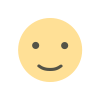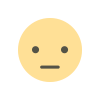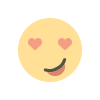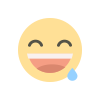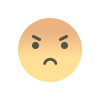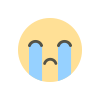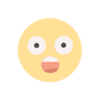What is Cloud Computing? | Everything You Should Know
"Cloud computing" is a term that many of us have heard. This is due to the fact that it incorporates a number of distinct systems and services.

What is Cloud Computing? | Everything You Should Know
"Cloud computing" is a term that many of us have heard but may not fully comprehend. This is due to the fact that it incorporates a number of distinct systems and services, making it appear ambiguous or unclear.
In this post, we will provide a basic description of cloud computing, provide examples of computing, and examine why businesses employ cloud computing.
Simple Definition of Cloud Computing
Cloud computing is the use of remote technologies to help computers with data storage, management, processing, and/or transmission. These remote solutions are hosted on the internet (or the cloud) rather than on your computer or another local storage device. They can range from email servers and software programs to data storage and boosting your computer's processing power.
Blockchain Developer Salary in 2022
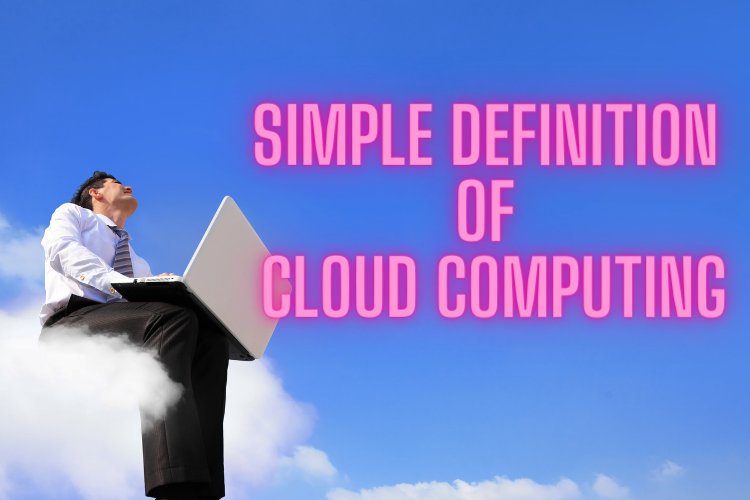
The phrase "cloud" simply implies "the internet." Computing refers to the infrastructures and systems that enable a computer to execute and build, deploy, or interact with data. This means that instead of hosting infrastructure, systems, or programs on your hard drive or an on-site server, you host them on virtual/online servers that link to your computer via secure networks.
Examples of Cloud Computing
Cloud computing is the use of remote, network-accessible hardware or software for computer applications. Examples of cloud computing differ based on the type of cloud services provided.
Software as a service, platform as a service, and infrastructure as a service are the three basic categories of cloud computing. Serverless computing, often known as function as a service (FaaS), is another popular commercial cloud computing solution.
1. SaaS or Software as a Service.- Instead than installing software on your PC, you access the SaaS platform through the Internet. Examples consist of:
- Square, which processes internet payments,
- Google Applications including Google Drive and Calendar
- Slack, which facilitates user cooperation and communication
2. IaaS or Infrastructure as a Service:- IaaS delivers infrastructure components such servers, storage, networking, security, and cloud computing. Here are several examples:
- Dropbox is a file storage and sharing platform.
- Microsoft Azure provides backup and disaster recovery services, as well as hosting and other services.
- Rackspace is a company that provides data, security, and infrastructure services.
3. PaaS or Platform as a Service. PaaS provides operating systems, programming language execution environments, databases, and web servers.. Here are several examples:
- Google App Engine and Heroku, which enable developers to create and deploy apps.
4. Serverless Computing - Serverless computing (also known as "Serverless") is merely the use of a cloud server. This provides greater elasticity, quicker maintenance, and is frequently less expensive than hosting servers on-site.

Are Physical Servers Used in Cloud Computing Services?
Yes. Cloud computing still requires servers to operate; the servers are simply "virtualized." This means that instead of operating your application, system, or processes on a single on-site server, they employ numerous servers, typically in various places, that are connected to each other and your device over secure virtual networks. This enables the cloud computing service provider to provide services to a large number of people, expand based on client volume, and serve the service from anywhere with an internet connection.
How to Increase Your Website Traffic Without SEO
Why Is Cloud Computing Necessary for Your Business?
Most likely, some cloud computing services are already being used by your business. For example, Gmail, Outlook, and all the other hosted email services are all SaaS cloud computing services. There are also popular CRMs and marketing automation systems like Salesforce, Hubspot, Mailchimp, and others.
However, more examples of cloud computing services for numerous enterprises are as follows:
- Virtual Machines
- Data Storage
- Backup & Disaster Recovery
- Increasing Bandwidth
- App Development Platforms
- Cloud-Based Servers
- Infrastructure Monitoring & Management
- Build, Host, & Deploy SaaS Services
What are the Benefits of Cloud Computing?
1. High Speed – Quick Deployment- The ability to start new cloud computing instances in a matter of seconds changed how quickly and easily software could be made. Developers can easily try out new ideas and build application architectures without being limited by the hardware they have on site or having to go through a long process to get it.
2. Lower Costs -Because cloud infrastructure is maintained differently than traditional on-premises servers, cloud computing services are frequently more efficient. While your servers may have expanded capacity to accommodate your workloads, they are frequently underutilized. This also implies that cloud computing can help you save money on energy.
All of your cloud services, including maintenance and management, are included in a monthly charge if you choose the correct cloud service provider. When you move your operations to the cloud, you essentially pay for what you use, so there are no charges for extra capacity, expensive equipment, professional on-site staff, or system upgrades.
3. Improved Security- Many businesses are hesitant to utilize cloud computing due to security concerns, yet they fail to see that a lost device might create irrevocable damage. By securely storing your data on the cloud, you can access it regardless of what happens to your gear.
At the same time, cloud computing enables data encryption across networks and secure database storage. You can restrict access, set authentication methods, and even add custom security measures to ensure your data is always secure.
Blockchain Developer Salary in 2022
Migrating to cloud computing is a complex process that necessitates the development of an adequate security architecture and strategy to prevent cyber assaults. It is excellent practice to use a well-established cloud service provider to ensure a smooth transition and effective security management.
4.Keeping the Business Running- Data recovery is a critical component of guaranteeing company continuity, and all businesses should invest in cloud-based backup. While you can't always avert a disaster, having a solid cloud infrastructure can help you control damages. If you just store your data on-site, you will be unable to access it in the event of hardware failure, power outages, or office closures.
If you safely upload your data to the cloud, you'll have uninterrupted access from any device with an internet connection, no matter what happens to your work computer or other equipment. This means you may continue running your business without encountering any delays or loss of production. At the same time, it can assist employees who must work from home.