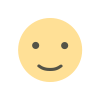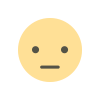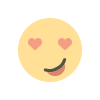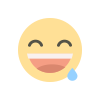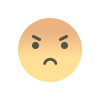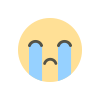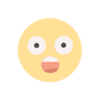Comcast Speed Test - Check My Speed
Comcast Internet Speed Test is a tool used to measure the speed and performance of a Comcast internet connection

Comcast Speed Test - Check My Speed
Comcast Internet Speed Test is a tool used to measure the speed and performance of a Comcast internet connection
There was a time when the internet was only available to government agencies, the military, and research institutions.However, with the internet's continuous evolution over the last decade, it has become as common in every household as electricity and water.
One cannot simply live a life without the internet, from jobs to education, health to entertainment And after the internet exists, the next thing that matters is its speed and signals. What is the point of having an internet if the signals are constantly dropping and are weak?
Slow internet speed is a curse; not only will you be unable to attend your online classes or sessions, but it will also have a negative impact on your downloading and uploading speeds.
What Is Comcast Internet Speed Test - The Basic Concept
Comcast Internet Speed Test is a tool used to measure the speed and performance of a Comcast internet connection. This test measures the speed at which data is transferred between your device and the internet, and can be used to determine the quality of your internet connection.
To perform a Comcast Internet Speed Test, you will need to use a website or app that provides a speed test service. These websites and apps typically work by sending a small amount of data to your device and measuring the time it takes for that data to be transmitted back to the website or app.

The results of the speed test will typically include information about your download and upload speeds, as well as other details about your internet connection.Comcast offers its own speed test service at xfinity.com/speedtest, which can be used to test the speed of your Comcast internet connection.
You can also use third-party speed test services, such as speedtest.net or fast.com, to test your Comcast internet connection.It is important to note that the results of a Comcast Internet Speed Test may vary based on various factors, such as the time of day, the number of devices using the internet connection, and the distance between your device and the router.
To get the most accurate results, it is best to perform the speed test at different times of the day and under different conditions to get a better idea of your average internet speeds.
How To Get Your Internet Connection Tested By Comcast Speed Test?
To get your internet connection tested by Comcast Speed Test, follow these steps:
- Connect to your Comcast internet connection. Make sure that no other devices are using the internet connection while you perform the speed test.
- Go to the Comcast Speed Test website at xfinity.com/speedtest.
- Click the "Start Test" button to begin the speed test.
- Wait for the test to complete. This may take a few minutes, depending on the speed of your connection.
- Review the results of the speed test. The website will provide you with information about your download and upload speeds, as well as other details about your internet connection.

Keep in mind that the results of the speed test may vary based on various factors, such as the time of day, the number of devices using the internet connection, and the distance between your device and the router. To get the most accurate results, it is best to perform the speed test at different times of the day and under different conditions to get a better idea of your average internet speeds.
Why Is Getting A Internet Speed Test Important?
Getting an internet speed test is important for a number of reasons:
1. To check if you are getting the speeds you are paying for: Many internet service providers (ISPs) promise a certain level of internet speed in their plans. By performing an internet speed test, you can check if your internet connection is actually delivering the speeds you are paying for. If the results of the speed test show that you are not getting the promised speeds, you can contact your ISP to troubleshoot the issue and ensure that you are getting the service you are paying for.
2. To identify and fix connectivity issues: If you are experiencing slow internet speeds or frequent disconnections, an internet speed test can help you identify the cause of the issue. The results of the test can provide you with information about your download and upload speeds, as well as other details about your internet connection, which can be helpful in identifying and fixing any issues.
3. To optimize your internet connection: By performing regular internet speed tests, you can track the performance of your internet connection over time and identify any trends or patterns. This can help you optimize your internet connection by making adjustments to your device settings or moving your router to a different location, for example.
4. To choose the right internet plan: If you are considering switching to a new internet service provider or upgrading your current internet plan, an internet speed test can help you determine the speed and performance of your current connection. This can be useful in helping you choose the right internet plan for your needs.
Overall, getting an internet speed test is important for ensuring that you are getting the most out of your internet connection and for identifying and fixing any issues that may be affecting your internet performance.
Do I Have A Fast Internet?
Whether or not you have a fast internet connection depends on your individual needs and how you use the internet. Here are a few things to consider when determining if you have a fast internet connection:
1. The type of internet connection you have: Different types of internet connections offer different speeds. For example, a fiber optic internet connection typically provides faster speeds than a DSL or satellite connection.
2. The speed of your internet plan: Your internet service provider (ISP) likely offers a range of internet plans with different speeds. The speed of your internet plan will determine how fast your internet connection is.
3. How you use the internet: The amount of bandwidth you need will depend on how you use the internet. If you use the internet for tasks that require a lot of bandwidth, such as streaming high-definition video or online gaming, you may need a faster internet connection.
4. The number of devices using the internet connection: The more devices that are connected to your internet connection, the slower your internet speeds may be.
In general, internet speeds of 25 Mbps or higher are considered fast and should be sufficient for most internet activities. However, if you have multiple devices using the internet connection simultaneously or if you engage in bandwidth-intensive activities, you may need a faster internet connection.

Comcast Speed Test FAQs
Here are some frequently asked questions about Comcast speed tests:
1.What is a Comcast speed test?
A Comcast speed test is a tool that allows you to measure the speed of your internet connection. It can help you determine how fast your connection is and whether you are getting the speeds that you are paying for.
2. How do I run a Comcast speed test?
- To run a Comcast speed test, follow these steps:
- Go to the Comcast speed test website (https://www.xfinity.com/support/internet/speed-test/)
- Click on the "Start Speed Test" button
- Wait for the test to complete
3. What do the results of a Comcast speed test mean?
The results of a Comcast speed test show the speed of your internet connection in megabits per second (Mbps). This measurement indicates how quickly data can be transferred between your device and the internet. The higher the number, the faster your connection is.
4. What can affect the results of a Comcast speed test?
There are several factors that can affect the results of a Comcast speed test, including:
- The distance between your device and the internet: The farther away you are from the internet, the slower your connection may be.
- The number of devices using the internet: If multiple devices are using the internet at the same time, it can slow down your connection.
- The type of device you are using: Some devices are more efficient at transferring data than others, which can affect the speed of your connection.
- The type of internet connection you have: Different types of internet connections have different speeds. For example, a wired connection may be faster than a wireless connection.

5.How can I improve the speed of my Comcast internet connection?
There are a few things you can try to improve the speed of your Comcast internet connection:
- Restart your modem and router: This can help reset your internet connection and potentially improve its speed.
- Connect your device to the internet using a wired connection: A wired connection is generally faster than a wireless connection.
- Close unnecessary programs and browser tabs: Running multiple programs or having too many browser tabs open can slow down your internet connection.
- Check for and remove viruses or malware: Viruses and malware can slow down your internet connection by using up your device's resources.
- Check for and remove any devices that may be using your internet connection without your knowledge: For example, a neighbor may be using your internet connection without your permission.
Upgrade your internet package: If you are not getting the speeds you are paying for, you may need to upgrade your internet package to a faster speed.