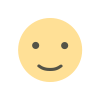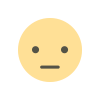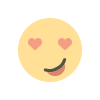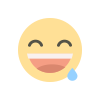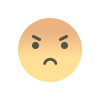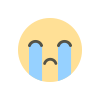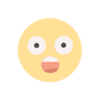Xfinity Internet Speed Test | Check Xfinity Internet Speed
Xfinity's Internet services are widely regarded as a good choice for most households, as they offer a variety of plans

Xfinity Internet Speed Test
When you're in the midst of relocating, the less you have to worry about, the better. Setting up Internet service is one of the most important aspects of moving. Xfinity has one of the most extensive Internet footprints in the country. making it simple to move your service or start over.
Xfinity's Internet services are widely regarded as a good choice for most households, as they offer a variety of plans. To determine which plan is best for you, you must first understand how devices and equipment affect your Internet speeds.
There are a few ways you can test your Xfinity internet connection:
1.Use an online speed test tool: There are many online speed test tools available that allow you to test your internet connection speed. Simply visit a website such as speedtest.net or fast.com and follow the prompts to begin the test. These tools will measure the download and upload speeds of your connection and provide you with a report of the results.
2.Check your internet speed through your Xfinity account: You can also check your internet speed through your Xfinity account. Sign in to your account and navigate to the "Internet" section. Here, you should see a summary of your internet connection, including the current speed of your connection.

3.Run a speed test using the Xfinity Speed Test app: If you have a smartphone or tablet, you can download the Xfinity Speed Test app from the App Store or Google Play. This app allows you to test your internet connection speed and provides a report of the results.
If you are experiencing slow internet speeds or other issues with your connection, you can try troubleshooting the problem by restarting your modem and router, checking for any outages in your area, and making sure that all cables are securely connected. If the problem persists, you may want to contact Xfinity customer support for further assistance.
Eight different plans are promoted by Xfinity?
Xfinity offers a range of internet plans to suit different needs and budgets. Some of the plans that are currently available may include:
- Xfinity Internet: This is Xfinity's basic internet plan and includes download speeds of up to 25 Mbps.
- Xfinity Internet Plus: This plan includes download speeds of up to 50 Mbps and includes access to streaming services like HBO Max and Peacock.
- Xfinity Internet Ultra: This plan includes download speeds of up to 200 Mbps and includes access to premium streaming services like HBO Max and Peacock.
- Xfinity Internet Gigabit: This plan includes download speeds of up to 1,000 Mbps and is ideal for households with multiple devices and heavy internet usage.
- Xfinity Internet 1 Gig: This plan includes download speeds of up to 1,000 Mbps and is ideal for households with multiple devices and heavy internet usage.
- Xfinity Internet 2 Gig: This plan includes download speeds of up to 2,000 Mbps and is ideal for households with multiple devices and heavy internet usage.
- Xfinity Internet 3 Gig: This plan includes download speeds of up to 3,000 Mbps and is ideal for households with multiple devices and heavy internet usage.
- Xfnity Internet 4 Gig: This plan includes download speeds of up to 4,000 Mbps and is ideal for households with multiple devices and heavy internet usage.
Keep in mind that the availability of these plans may vary depending on your location. You can visit the Xfinity website or contact a representative to find out which plans are available in your area.

Why is the speed of my Xfinity internet slower than advertised?
There are several reasons why your Xfinity internet speed may be slower than advertised:
- Network congestion: If there are many people using the internet in your area at the same time, it can cause network congestion and slow down your internet speed.
- Outdated or damaged equipment: If you are using outdated or damaged equipment (such as a modem or router), it may not be able to support the speeds that you are paying for.
- Incorrectly configured equipment: If your equipment is not properly configured, it may be causing your internet speed to be slower than advertised.
- Interference from other devices: If you have a lot of devices connected to your home network, they may be causing interference and slowing down your internet speed.
- Other factors: There are other factors that can also affect your internet speed, such as the type of internet plan you have, the distance between your modem and router, and the age of your wiring.
If you are experiencing slow internet speeds and are unable to resolve the issue on your own, you may want to contact Xfinity customer support for further assistance. They will be able to help you diagnose the problem and suggest possible solutions.

What is a good internet speed?
The appropriate internet speed for your household depends on a variety of factors, including the number of people in your household, the types of activities you use the internet for, and the devices you use to connect to the internet. Here are some general guidelines to consider:
- For basic internet usage, such as checking email and browsing the web, a download speed of at least 25 Mbps should be sufficient.
- For streaming video on platforms like Netflix or Hulu, a download speed of at least 25 Mbps is recommended for standard definition video, while a speed of at least 50 Mbps is recommended for high definition (HD) video.

- For online gaming, a download speed of at least 50 Mbps is recommended.
- For large households with multiple devices connected to the internet at the same time, or for households that use the internet for data-intensive activities like 4K streaming or online gaming, a download speed of 100 Mbps or higher may be necessary.
Keep in mind that these are just general guidelines, and the actual internet speeds you need may be different depending on your specific usage patterns. It's always a good idea to check with your internet service provider (ISP) to determine the best internet plan for your household's needs.
Xfinity internet speed is measured in three ways.
Xfinity, like many internet service providers (ISPs), measures three things when it comes to internet speeds: download speed, upload speed, and latency.
- Download speed refers to the rate at which data is transferred from the internet to your device. It is typically measured in megabits per second (Mbps). A higher download speed means that you can access and download content from the internet more quickly.
- Upload speed refers to the rate at which data is transferred from your device to the internet. It is also typically measured in megabits per second (Mbps). A higher upload speed means that you can send data to the internet more quickly, such as when you're uploading a video or a large file.
- Latency, also known as "ping," refers to the time it takes for a data packet to travel from your device to the internet and back again. It is typically measured in milliseconds (ms). A lower latency means that the internet connection is more responsive and can handle real-time applications like online gaming more smoothly.
Xfinity internet speed FAQ
1. What is the fastest internet speed offered by Xfinity?
As of September 2021, Xfinity offers internet speeds up to 2,000 Mbps (2 Gbps) in select areas. This is one of the fastest internet speeds available from a major ISP in the United States.
2. How do I check my Xfinity internet speed?
You can check your Xfinity internet speed by using the Xfinity Speed Test tool or by downloading a third-party speed test app. You can also check your internet speed in the Xfinity My Account app or by logging into your Xfinity account online.

3. Can I upgrade my Xfinity internet speed?
Yes, you can upgrade your Xfinity internet speed by contacting Xfinity or by logging into your Xfinity account online and selecting a new plan. Keep in mind that higher-speed plans may be more expensive, and not all plans may be available in your area.
4. What factors can affect my Xfinity internet speed?
There are several factors that can affect your Xfinity internet speed, including the distance between your home and the nearest Xfinity internet service hub, the number of devices connected to your home network, and the type of internet plan you have. Physical barriers, such as walls and floors, can also affect your internet speed.
5.How can I troubleshoot slow internet speeds with Xfinity?
- If you are experiencing slow internet speeds with Xfinity, there are several steps you can take to try to improve your connection:
- Restart your modem and router: Unplug your modem and router, wait a few minutes, and then plug them back in.
- Check for outages: Check the Xfinity service map to see if there are any outages in your area.
- Connect your device directly to the modem: If you are using a wireless connection, try connecting your device directly to the modem with an Ethernet cable to see if that improves your speed.
- Check for interference: Make sure that there are no physical barriers or electronic devices that may be causing interference with your wireless signal.
- Reset your modem and router: If none of these steps work, you may need to reset your modem and router to their default settings.
If you are still experiencing slow internet speeds after trying these steps, you may want to contact Xfinity customer support for further assistance.