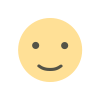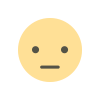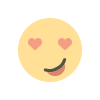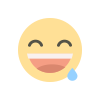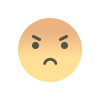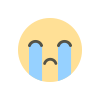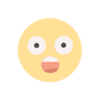How to Use Your New Smartwatch to Run 5K in 2023
Smartwatch is equipped with various sensors and features that allow them to track a wide range of data and activities.

How to Use Your New Smartwatch to Run 5K in 2023
Congratulations on obtaining a new smartwatch. Whatever type you have - expensive like an Apple Watch Ultra or less expensive like a Garmin Forerunner 55 - what you now have is something capable of tracking exercise, including your run.
You may not be a runner yet, but if you believe 2023 is the year to make a change and begin running regularly, that's fantastic! It's a fun way to exercise while also getting outside and away from screens. Starting with a Couch to 5K program and one of the best running watches is a great place to start.
Here is a general guide on how you can use your new smartwatch to do a couch to 5K program in 2023:
- Install a running app on your smartwatch: Most smartwatches come with a built-in running app, or you can download a third-party running app from the app store.
- Set up your goals: In the running app, set your goal to complete a 5K (3.1 miles) race. You can also set intermediate goals, such as running a certain distance or number of times per week.
- Start slow: The couch to 5K program is designed to gradually increase your endurance and fitness over time. Start by walking or jogging for short distances, and gradually increase the distance and intensity of your workouts as you progress.
- Track your progress: Your smartwatch will track your workouts, including the distance you run, your pace, and your heart rate. You can view this data in the running app or on the watch face.
- Follow a training plan: Many running apps have built-in training plans that can help you prepare for a 5K race. These plans typically include a combination of running and walking workouts, and they can be customized to your fitness level and goals.
- Get support: You can share your progress and ask for support from friends and family through social media or messaging apps on your smartwatch. You can also join online running communities or find a running buddy to help keep you motivated.

Remember to always listen to your body and take breaks as needed. It's important to start slowly and gradually increase your intensity to avoid injury. With dedication and consistent training, you can successfully complete a 5K race using your new smartwatch as a training tool.
Planet Fitness |Gym Benefit | Join Planet Fitness
Learn what and how your smartwatch tracks
Smartwatches are equipped with various sensors and features that allow them to track a wide range of data and activities.
some common features and data points that smartwatches can track:
- Steps: Most smartwatches have a built-in pedometer that can track the number of steps you take throughout the day.
- Distance: Smartwatches can use GPS or other sensors to track the distance you travel while walking, running, or cycling.
- Heart rate: Many smartwatches have a heart rate sensor that can track your heart rate in real-time and throughout the day.
- Sleep: Some smartwatches have the ability to track your sleep patterns, including the duration of your sleep and the quality of your sleep.
- Exercise: Many smartwatches come with pre-loaded workouts or the ability to track specific exercises, such as running, cycling, or strength training.
- Calorie burn: Smartwatches can track the number of calories you burn during the day, including during physical activity and while at rest.
- Stress: Some smartwatches have sensors that can track your stress levels and provide relaxation techniques or breathing exercises to help you manage stress.
To access this data, you can use the built-in fitness tracking app on your smartwatch or download a third-party fitness app from the app store. You can view your tracked data on the watch face or within the app, and many smartwatches also allow you to sync your data with a smartphone or computer for further analysis and tracking
Find a couch to 5K plan to follow
A couch to 5K plan is a training program designed to help beginners gradually increase their endurance and fitness level in order to prepare for a 5K (3.1 mile) race.
Here are some steps you can follow to find a couch to 5K plan:

1. Determine your fitness level: Before starting a training program, it's important to assess your current fitness level. If you are new to exercise, or if it has been a while since you have been physically active, you may want to start with a beginner's program.
2. Decide on a goal: Determine your goal for completing a 5K race. Do you want to run the entire distance, or do you want to walk and run in intervals? This will help you choose a training plan that is appropriate for your goals.
3. Research training plans: There are many couch to 5K training plans available online or through fitness apps. Look for a plan that is appropriate for your fitness level and goals, and that fits your schedule and lifestyle. Some training plans are designed to be completed in eight weeks, while others may take longer.
4. Choose a plan: Once you have found a training plan that meets your needs, read through the plan and make sure you understand the workouts and the progression of the program. If you have any medical concerns or injuries, consult with your doctor before starting the plan.
5. Follow the plan: Stick to the training schedule as closely as possible and make any necessary adjustments based on your fitness level and progress. It's important to start slowly and gradually increase your intensity to avoid injury.
6. Track your progress: Use a fitness tracker or app to track your workouts and monitor your progress. This can help you stay motivated and see how far you have come.
Elliptical Trainer | Treadmills Exercise Bikes
Calibrate your smart watch for treadmill runs
Calibrating your smartwatch for treadmill runs can help improve the accuracy of your distance and pace tracking.
A general guide on how to calibrate your smartwatch for treadmill runs:
1. Find the calibration feature: Most smartwatches have a calibration feature that allows you to adjust the accuracy of the distance and pace tracking.
You can usually find this feature in the settings menu or within the fitness tracking app on your smartwatch.
2. Select the treadmill option: Some smartwatches have a specific option for calibrating treadmill runs. If this option is available, select it. If not, you can use the manual calibration feature.

3. Enter your stride length: To calibrate your smartwatch, you will need to enter your stride length. This is the average distance you cover with each step. You can measure your stride length by walking a measured distance, such as 100 feet, and counting the number of steps you take.
Divide the distance you traveled by the number of steps to calculate your stride length.
Exercise Bike Benefits: For Your Health
4. Calibrate your watch: Once you have entered your stride length, your smartwatch will use this information to adjust the accuracy of the distance and pace tracking during treadmill runs.
5. Test the calibration: After calibrating your smartwatch, it's a good idea to test the accuracy by doing a treadmill run. Compare the distance and pace tracked by your smartwatch to the readings on the treadmill.
If the readings are significantly different, you may need to adjust the calibration settings or re-enter your stride length.
Remember to listen to your body and take breaks as needed. With dedication and consistent training, you can successfully complete a 5K race using a couch to 5K plan.